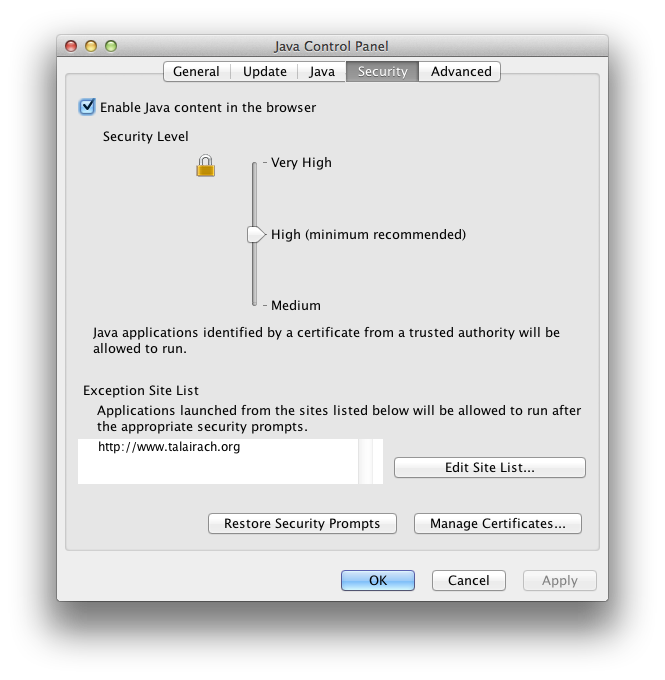Java Browser Support
Java applets use the NPAPI plug-in interface, which was created over twenty years ago. Modern browsers have been removing support for NPAPI over security concerns.
Seamonkey is an open-source browser that still supports NPAPI and Java applets. It is available on multiple platforms.
2021 Update Internet Explorer on Windows has stopped supporting Java applets. See the main page for alternate options.
Safari 12 removes support for Java applets: discussions.apple.com. Safari versions 11 and older can run Java applets. See this help page from Apple.
Chrome version 45 and later have removed all support for Java applets: java.com/chrome
Firefox version 52 and later have removed support for Java applets. There is a "Extended Support" custom-built option, but it is not readily available.
- Firefox compatibility discussed on java.com
- Java applets discussed on mozilla.com
Microsoft Edge does not support Java or other plugins: java.com Win10 FAQ
Java Security Settings
Java security are often very restrictive, asking multiple times to "Allow", "Don't Block", and "Run" before letting the applet appear. The Java Control Panel allows setting an exception for talairach.org to avoid some of these steps.
(Instructions found on official Java web sites - java.com, oracle.com)
You'll need to open the Java Control Panel. This interface is nearly identical on all platforms.
- On Windows: Within the Start Menu, choose "Configure Java" or choose "Control Panels" then "Java"
- On Mac OS X: Open System Preferences and choose "Java"
- On other platforms: run the jcontrol command
Once the Java Control Panel is open, select the "Security" tab. Click on the button called either "Edit Site List..." or "Manage Site List" and add "http://www.talairach.org"